How can I change my payment method from Paypal to a card?
First, we will need to cancel your recurring Membership payments in your Paypal account, and then we will re-purchase the membership with your preferred card.
Please follow the steps below:
1 - Login to your account on tarotbyjanine.com
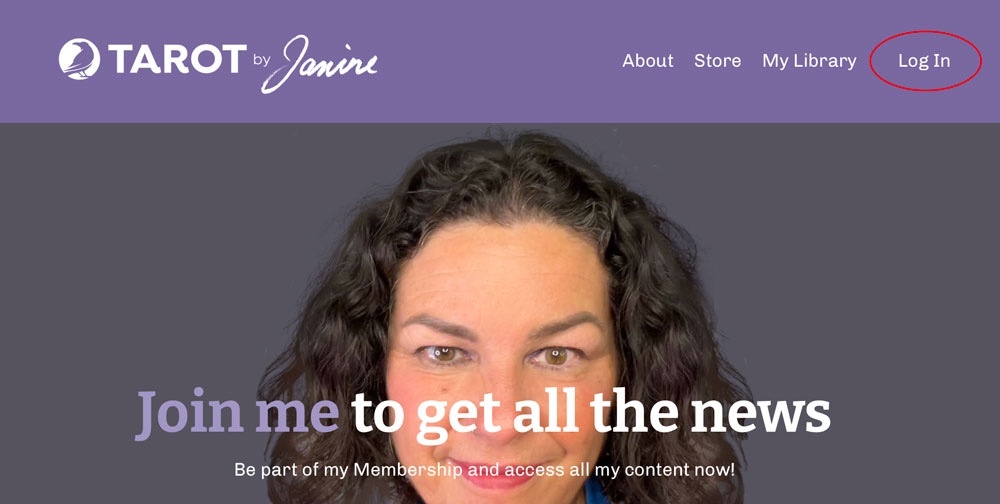
2 - Click the profile icon, and then Settings
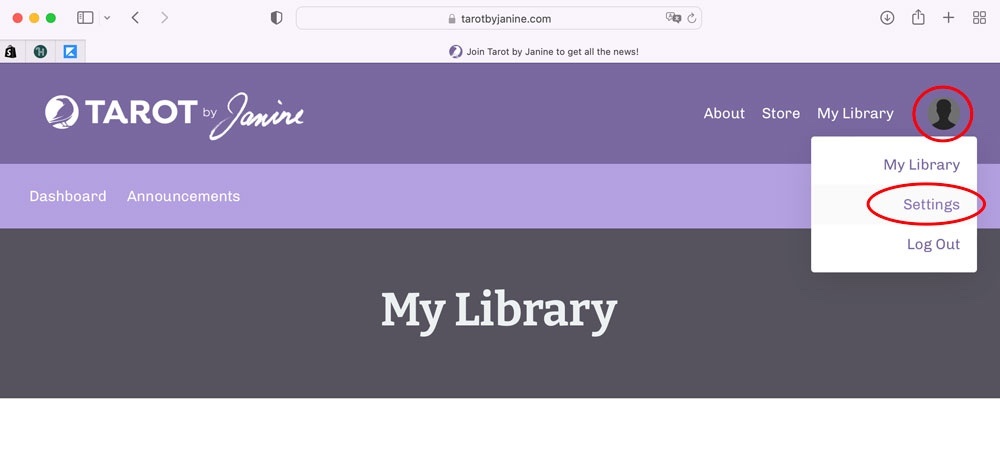
3 - Click Billing Info
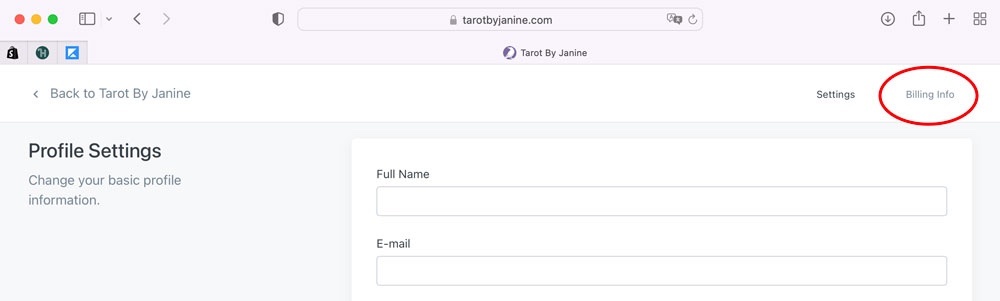
4 - Click the 3 dots, and then Cancel in Paypal
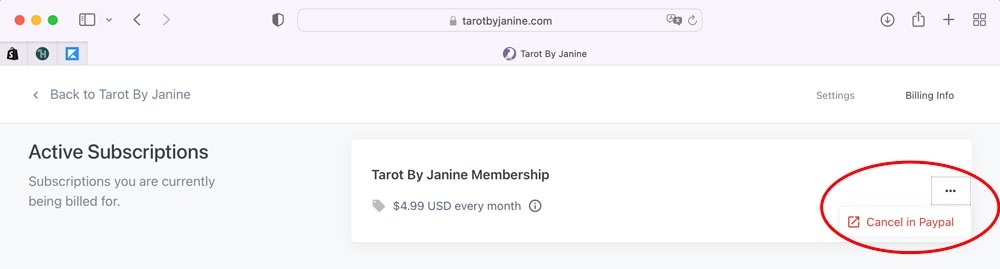
5 - This will lead you to cancel your recurring charge in your Paypal account under Beyond Mystic (the payment processor for Tarot by Janine) - click Cancel
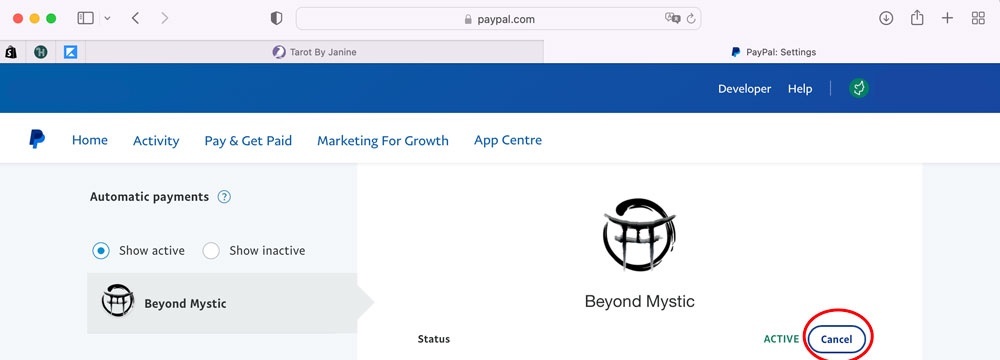
6 - Click the following link and go ahead with the purchase of this new Membership with your preferred card:
https://www.tarotbyjanine.com/offers/vnF79rha
You're all set! Thank you for your continued support!

