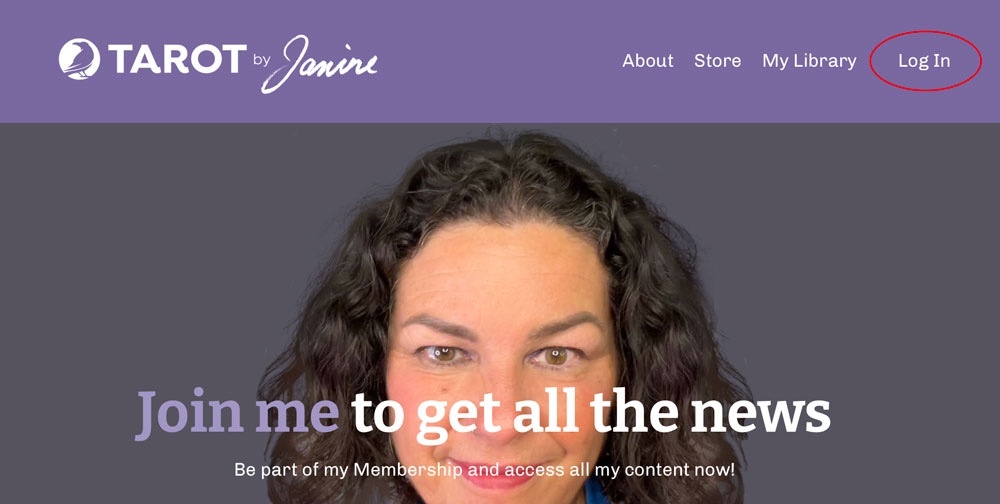
2 - It will then automatically go to the page My Library
where you'll be able to click on the different sections to see the videos

3 - Click on the section you would like to see - for this example, let's look at the Zodiac Spread section and click VIEW
4 - You will see all videos of this section on the bottom left - Click on one video

5 - Click PLAY


